Cooler Master MK770 review: This is my new favorite mechanical keyboard

The Cooler Master MK770 is one of the best mechanical keyboards I’ve tested. That’s saying a lot since I tend to favor keyboards with a smaller 75% design. While the MK770 has a number pad I’ll never use, that personal gripe gets negated by the exceptional typing experience this peripheral offers.
What’s great about the MK770? It’s the double whammy of its gasket-mounted design and Kailh Box V2 switches. The former helps reduce noise and vibrations while the latter delivers satisfying and comfortable keystrokes. You get a great product out of the box, but if you want to swap out the keycaps or key switches, the hot-swappable design allows you to mod this board as you see fit. You also get several connectivity options and customizable RGB lighting for good measure.
Speaking of colors, there’s a “Macaron” color option that really makes this board stand out. Thanks to the green, pink and yellow pastels, the MK770 appears like it came right out of a candy store. The fact I’m praising the color scheme is notable since I typically prefer black or gray electronics and peripherals. But I can’t deny the Macaron color is eye-catching. If this hue isn’t to your liking, you can opt for the more standard Space Gray option.
The only big negative I can lobby against the MK770 is its MasterPlus software. Granted, keyboard software isn’t always the best — either providing too little or too many customization options. While it gives you the basics, such as customizing the RGB lighting and setting macros, the actual software is sluggish — taking several seconds to load in some instances. Thankfully, save for installing updates, you can ignore using the software if you want.
Disappointing software aside, the Cooler Master MK770 is a phenomenal mechanical keyboard that’s worth the $119 asking price. It looks great (especially in Macaron), doesn’t take up a lot of space and is an absolute joy to type on. It’s also adept at gaming thanks to its responsive keys and comfortable design.
If you’re looking for one of the best keyboards and best wireless keyboards, look no further than the Cooler Master MK770. Find out why in my full review.
Cooler Master MK770 review: Cheat sheet
What is it? A hot-swappable keyboard designed for comfort.
Who is it for? Those who want a comfortable typing experience and excellent gaming performance.
What does it cost? The MK770 cost $119 on Amazon.
What do we like? The responsive Kailh Box V2 switches and sound-dampening gasket-mounted design.
What don’t we like? Sluggish software.
Cooler Master MK770 review: Specs
Cooler Master MK770 review: The ups
The Cooler Master MK770 has everything you want from a mechanical keyboard. The 96% keyboard layout takes up less space on a desk, but still gives you most of the keys you’d need. Typing feels wonderful thanks to the fluid Kailh Box V2 switches, and sound-dampening gasket-mounted design. On top of that, the Macaron color scheme looks fantastic.
Tasteful design

The MK770 is an elegant keyboard that looks great either in your office or gaming den. As a 96% size keyboard, you get most of the keys found on full-size keyboards. There are no dedicated keys for Prt Sc, Scr Lk, Pause, Home and End. However, you can access those functions by holding the Fn key and pressing the associated keys between 7 and backspace. I appreciate that the secondary functions are written on the keycaps, so you don’t have to memorize them.
There’s a small multi-function roller in the upper right-hand corner that you can program to lower/raise the volume, turn the lighting on and off, and perform other functions. Over on the keyboard’s top, you’ll find a switch for enabling wired, 2.4GHz wireless (via the included dongle) and Bluetooth 5.1 modes. This is also where the USB-C port is located.

The double-shot PBT keycaps have a slightly rough texture that feels good against your fingertips. Plus for those late-night sessions, the keycaps are shine-through — meaning that RGB lighting radiates through each letter and symbol. Shine-through keycaps have gained a bad reputation for using thin plastic. That’s not the case here as the keycaps are nice and thick.
The included Kailh Box V2 switches are great right out of the box. But if you’re unhappy with them or simply want to use other switches, the hot-swappable design allows you to change them. Swapping out the keycap and switches is easy thanks to the included 2-in-1 key switch/keycap puller.

The board’s bottom has two-stage feet you can flip out if you want a higher angle — though the out-of-the-box angle feels the most comfortable to me. You can also store the 2.4GHz dongle in a slot underneath the left-side feet.
Lastly, let’s talk about the Macaron color scheme. As I said, I don’t typically care for colorful electronics, but the candy-like green, yellow and pink keycaps drew me. The green chassis is also quite nice. Sure, the most important thing about a keyboard is how it performs and feels to use, but that doesn’t mean it can’t also look striking. Because of that, the MK770 is one of the most distinctive keyboards I’ve tested.
Superb typing experience

The Cooler Master MK770’s responsive Kailh Box V2 switches and sturdy gasket-mounted design make for one of the most comfortable typing experiences I’ve experienced.
On typingtest.com, I scored 56 words per minute with 100% accuracy. The typing speed is my normal average but my accuracy was higher than my usual 90%. This keyboard makes me a more accurate writer, which is awesome.
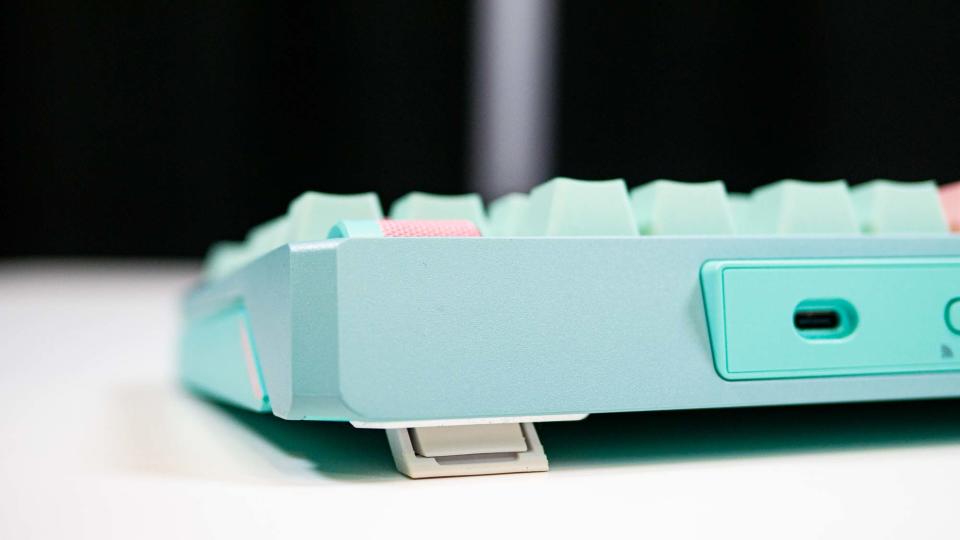
You can have a good time playing the best PC games on this keyboard. Driving through the neon-drenched streets of Cyberpunk 2077 or blasting demons away in Doom Eternal felt effortless thanks to the responsive KailhKailh switches. The best gaming keyboards have a lower response time and higher polling rate, but unless you’re a competitive gamer, you probably won’t notice any input lag.
Though I had no problem typing with and without a wrist rest, I still preferred using the latter to keep my hands level with the keyboard deck. Unfortunately, you’ll need to purchase a wristrest separately.
Quiet and comfortable

I reviewed a model with Kailh Box V2 White switches, which are comparable to Cherry’s MX Blue clicky switches. These switches not only deliver a nice tactile bump when pressed but also produce an equally satisfying click. Though the switches are clicky, they’re not annoyingly loud — which the people around you will no doubt appreciate. The keys also have a nice travel distance.
The sound-dampening foam inside the MK770 also helps keep things quiet. The foam pretty much eliminates vibrations and rattling. This is easily the quietest clicky keyboard you’ll ever hear. Some of my office colleagues dubbed this an ASMR keyboard, which I think is an apt description.
Cooler Master MK770 review: The downs
As you can tell, I like the Cooler Master MK770 quite a lot. Unfortunately, it has one key flaw that prevents it from being perfect. It’s not a deal-breaker, but it could irk some folks.
Sluggish software

The MasterPlus software has basic customization options. This includes options for lighting profiles, key mapping, macros and profiles. Adjusting these options isn’t difficult but there’s a slew of options available, which could be overwhelming. But while you get all the standard features, the MasterPlus software isn’t flawless.
Though functional, MasterPlus can be a bit sluggish. For instance, it takes about twenty seconds for it to launch when you click on its desktop app. The app will sometimes say there’s no compatible Cooler Master hardware available, even with the MK770 connected to my PC.
Despite my qualms with the MasterPlus software, it’s not a major deal breaker. Except for installing updates for the keyboard, you won’t need to use the software most of the time. If all you care about is typing or gaming, then you can effectively ignore the software. But if you want to customize the keyboard’s functions, you’ll have to deal with some potential headaches.
Cooler Master MK770 review: Verdict
The Cooler Master MK770 is an all-around excellent keyboard that’s perfect for typists and gamers alike. The gasket-mounted design and KailhKailh Box V2 switches pair wonderfully to create a truly comfortable and pleasant peripheral, especially if you opt for clicky white switches. I’m also a fan of the Macaron color option that gives this otherwise standard board a stylish flair. And if you want to change the switches or mod the board in any way, the hot-swappable design facilitates that.
Despite issues with the MasterPlus software, the Cooler Master MK770 is a fantastic keyboard, especially at the relatively affordable $119 asking price. That’s more than a typical membrane keyboard, but over $100 less than something like the equally excellent Meletrix Boog75. For what it offers, the Cooler Master MK770 comes with my highest recommendation.


